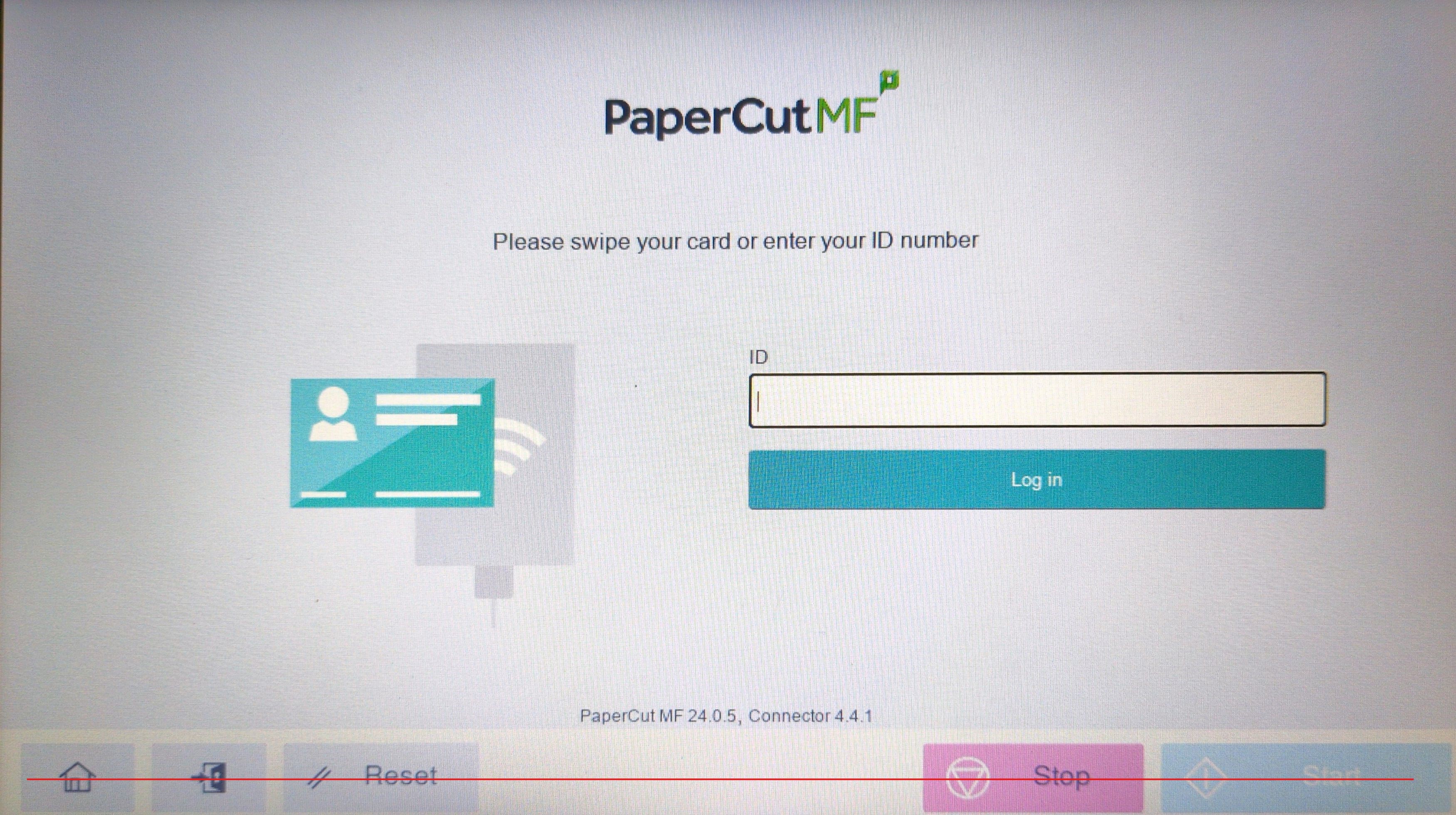
The new copiers will now show the login screen above. To login:
You will then see the options available to you for that copier.
NOTE: There is a red line through the buttons at the bottom, do NOT use those while logged into PaperCut
When you are finished using the copier:
If you still can't find an answer to what you're looking for, or you have a specific question, open a new ticket and we'd be happy to help!
Contact Us